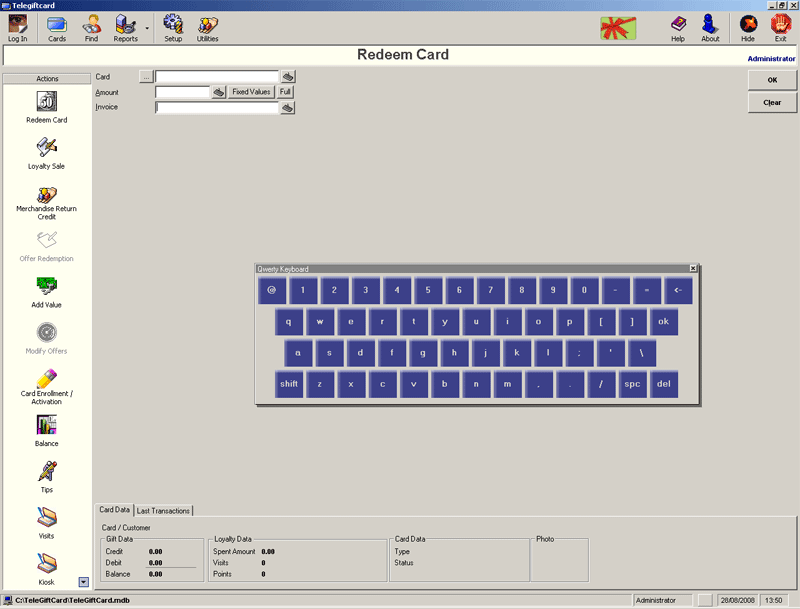Gift Card Features & Principles
Gift Card Features
The flash animations below will demonstrate how the software works with simple walkthoughs of common functions. If you are ready to try the software, fill in our download request form and get a 15-day evaluation copy! The software is designed with speed and ease of use in mind, so you will find that all commonly used features have small numbers of easy-to-follow steps.
Activate a Gift Card
Unlike paper vouchers, each card is only activated when the customer hands over their money at the point of sale. This way the card has no value until it is purchased and you can freely display your gift/loyalty cards on the shop floor.
Activation really is simple:
- Press 'Activation' on your touch screen.
- Swipe the card.
- Key the amount of money/points to load the card with.
- Hit 'OK'!
Redeem a Gift Card
A gift card redemption can be booked as a separate payment method on your till system, similar to a credit card. To action the redemption, bring the TeleGiftCard program up on screen and then:
- Press 'Redeem Card' on your touch screen.
- Swipe the card.
- Key the amount of money to redeem from the card.
- Decide whether to award loyalty points to this card (this can be done automatically)
- Hit 'OK'!
Access Administrative Features
A system administrator may login with a special user name and password in order to access protected features, set up and reporting including the following:
- Fully customisable reporting.
- User configuration - choose which features each user may access.
- Ammend gift and loyalty card balances manually.
- System backup.
- Add a new batch of cards to the system.
- Activate cards in bulk - for example, may be used to send out ready-activated cards for a mailshot.
- Setup presets such as payment types, fixed values and loyalty offers.
- Receipt set up and printer set up.